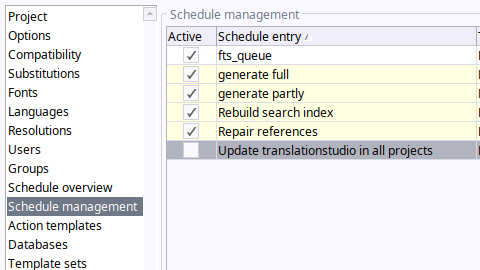1. Introduction
Please consult the translationstudio Release Notes and Technical Data Sheet for a detailed list of requirements.
2. Updating FirstSpirit
If you update FirstSpirit, it is possible that a new fs-isolated-runtime.jar has to be deployed to translationstudio’s lib directory.
Consequently, we recommend you copy the newest fs-isolated-runtime.jar into the lib folder to avoid any problems. To do so, please stop translationstudio first and start it again once the update has been successful.
3. Update translationstudio to the latest version
3.1. translationstudio Application
Please check if the file api-key.local exists in your ./conf directory. If it does not exist, translationstudio creates this file automatically.
| The api key is necessary for FirstSpirit to send data to the translationstudio Application. |
3.2. translationstudio Connectors
Please make sure to also update any connector if necessary.
Unless you implemented your own connectors, the translationstudio connector’s will be updated automatically whenever you update the application.
Therefore, you are (usually) only required to install/update the connector’s FirstSpirit modules via the ServerManager application.
3.3. translationstudio Module
You have to update the translationstudio module and any connector you have been using.
Please update the modules uses (via the respective ServerManager module button).
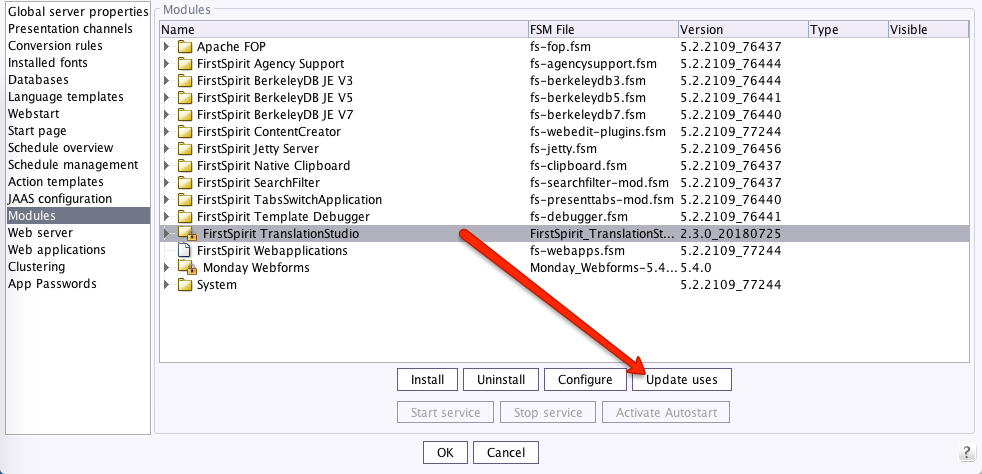
You should restart the module and check the module’s configuration for new parameters, especially the connector’s you are using (if necessary).
Please check that your API KEY is correct and equals the key set int ./conf/api-key.local (see Administrator Manual, Section 2.1).
|
Please install the project scripts by running the install script in the respective FirstSpirit projects again.
| If you activated the automatic distribution, you do not need to run the install scripts anymore. However, please consult the server log files for potential errors during the installation. |
Finally, open the service’s configuration panel and click on OK. This will add new property values introduced with this version of translationstudio.
4. Updating translationstudio in your FirstSpirit cloud
You do not need to update any translationstudio component - it will be managed for you. However, if you use your own subversion tool, you may run into issues, because you may not be aware of new translationstudio changes.
Therefore, every project using translationstudio will have its own (additional) schuedule task allowing you to manually update all translationstudio components in all projects (which use translationstudio). It does not matter which task you execute, all projects will be updated automatically.