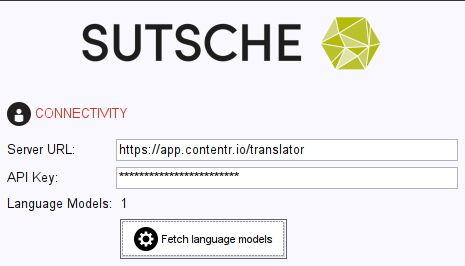1. Installing the Connector
To install the connector, please install the FSM via FirstSpirit ServerManager.
Thereafter, you can open translationstudio’s configuration panel, navigate to custom connectors, click on the add button and choose the connector from the given list. Its configuration panel will open automatically.