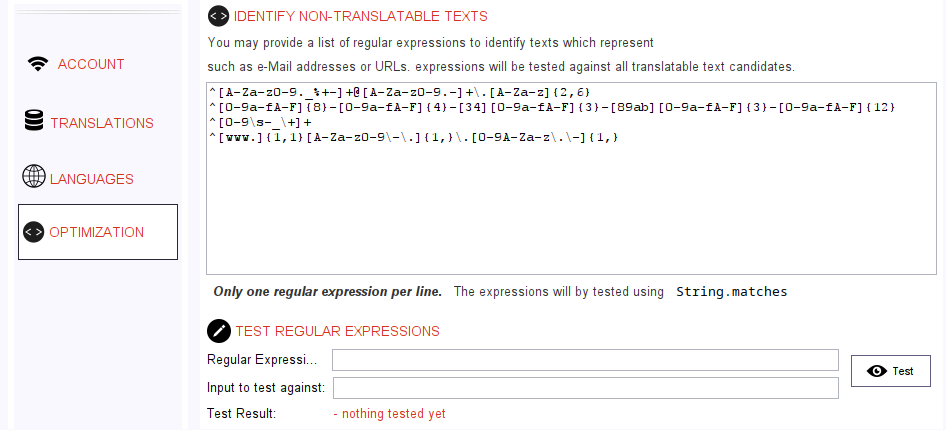1. Installing the Connector
This connector is available by default and you do not need to install it.
3. Configuration
3.1. Account Configuration
You have to provide valid credentials here.
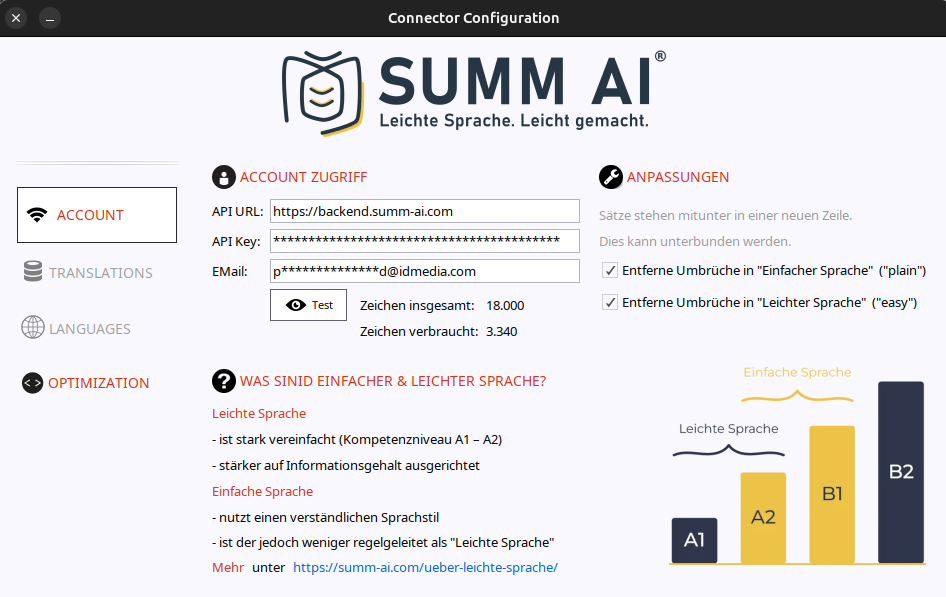
Figure 1. Account Configuration
To test your settings, simply click on the Test connection button.