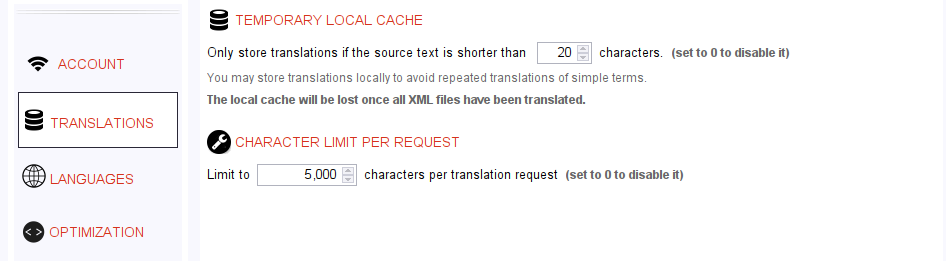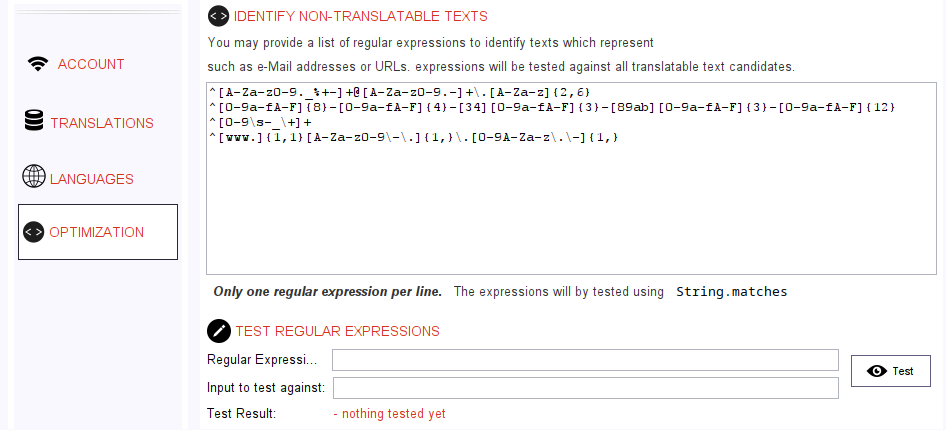1. Installing the Connector
This connector is available by default and you do not need to install it.
2. Configuration
2.1. Account Configuration
To use this connector, you need to have a valid access key.
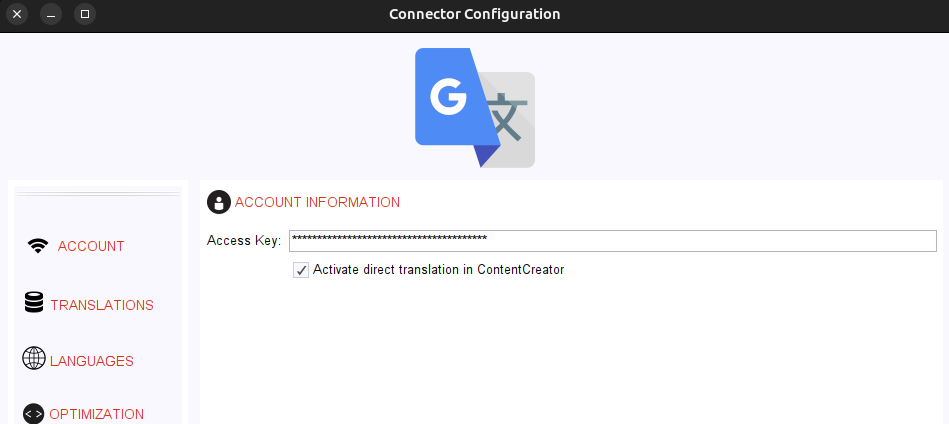
Figure 1. Account Configuration
2.2. Languages
Google Translate uses standard language codes. Yet, you projects may use country-language codes (e.g. en-UK). Therefore, it is necessary to map your project (country-)language codes to simple language codes.
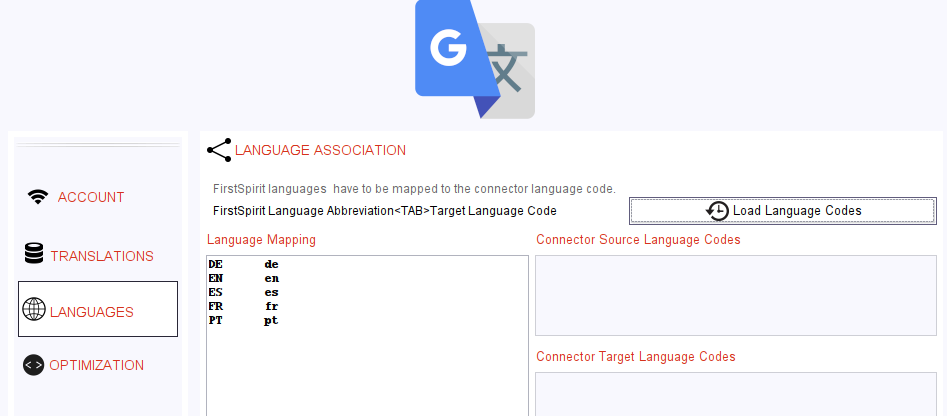
Figure 2. Languages