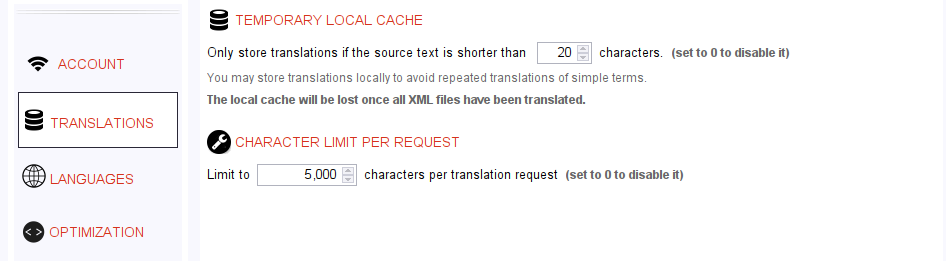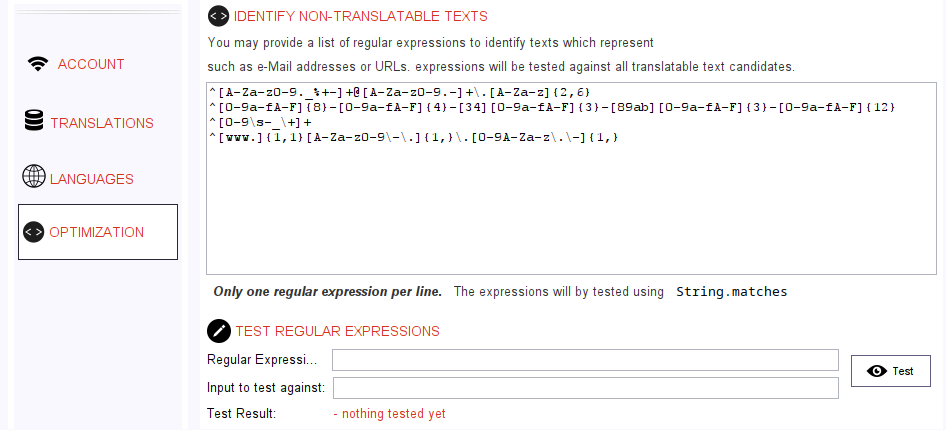1. Installing the Connector
This connector is available by default and you do not need to install it.
3. Configuration
3.1. Account Configuration
You have to provide valid credentials here.
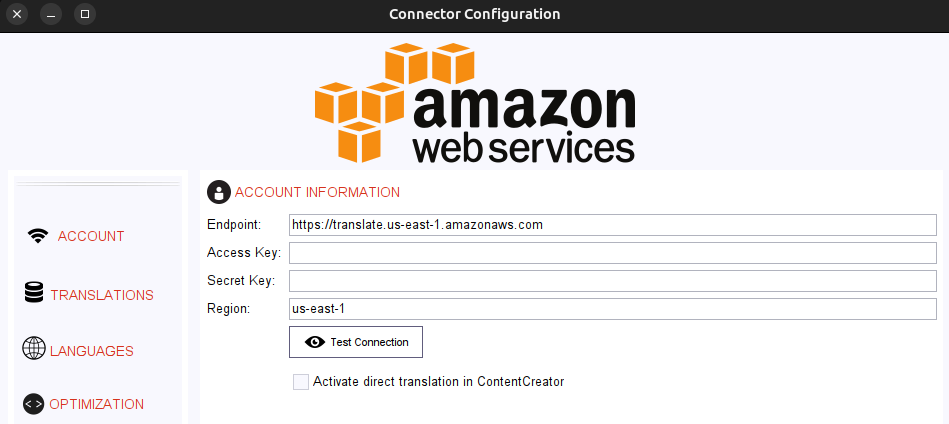
Figure 1. Account Configuration
You can change your endpoint or region anytime. To test your settings, simply click on the Test connection button.
If you want to make use of this connector in a client’s side-by-side translation helper, you need to explicitly activate this connector by checking the respective checkbox (if available).
3.2. Languages
The AWS translator uses standard language codes. Yet, you projects may use country-language codes (e.g. en-UK). Therefore, it is necessary to map your project (country-)language codes to AWS language codes.

Figure 2. Languages